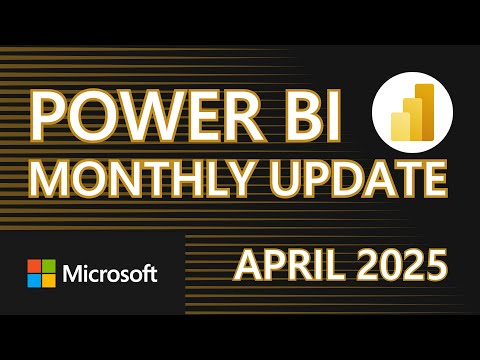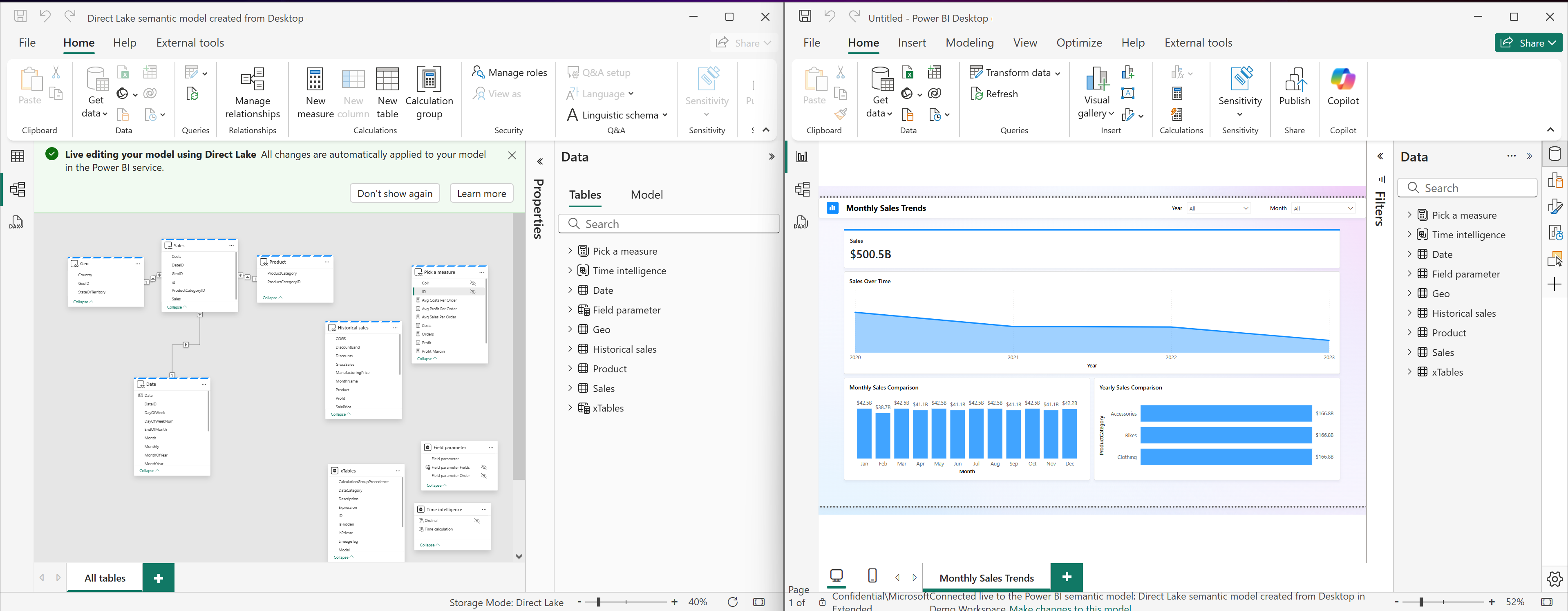Power BI is a suite of business analytics tools to analyze data and share insights. Monitor your business and get answers quickly with rich dashboards available on every device.
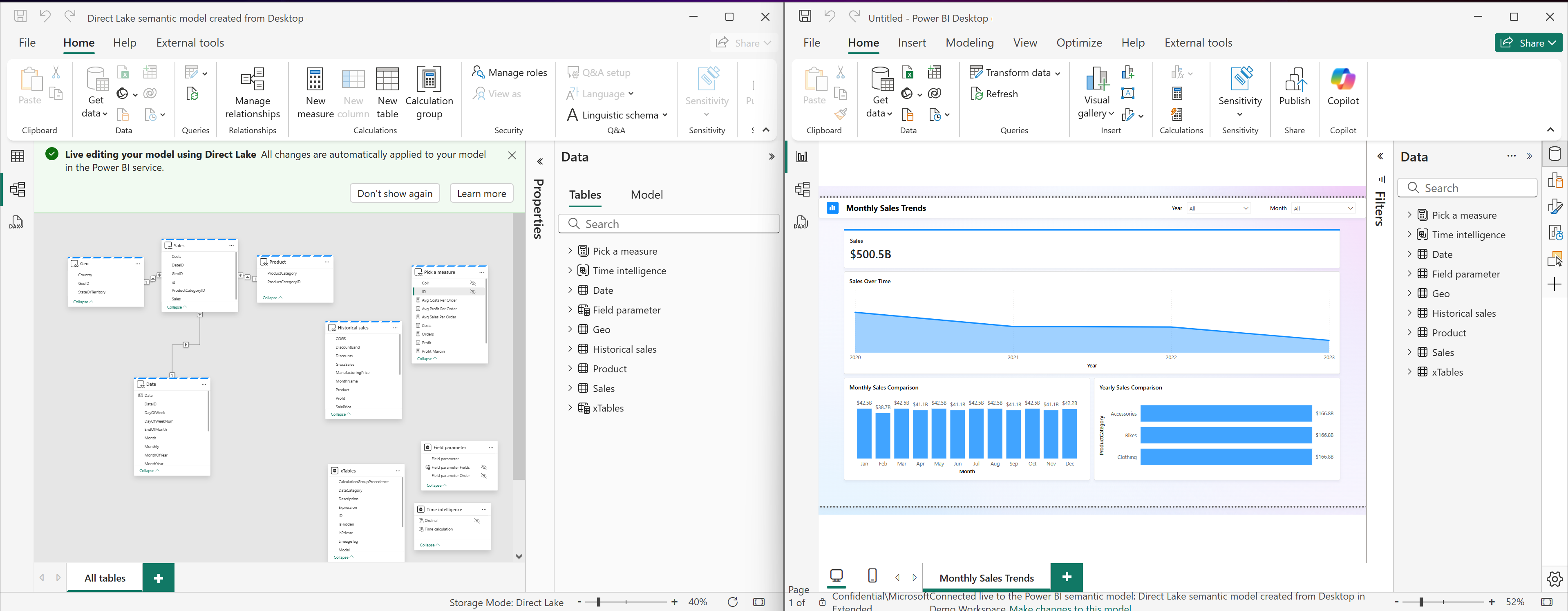
In March 2025, we announced the public preview of creating Direct Lake semantic models in Power BI Desktop. Microsoft Fabric’s OneLake data is visualized in Power BI without duplicating data using the new Direct Lake storage mode. Power BI semantic models with Direct Lake tables can give you the latest data from the OneLake to visualize insights quickly and dynamically in Power BI reports and provide the right context for success with Copilot. Now, it’s even easier than ever, as you can create and edit Direct Lake semantic models in Power BI Desktop. And, for the first time with Direct Lake models, you can add tables from multiple data sources, giving you the full flexibility to use the OneLake data in Power BI.
Let’s get started by demonstrating how to create these Direct Lake semantic models in just a few clicks.
First, if you haven’t done so already, in the Preview features of Options select Create semantic models in Direct Lake storage mode from one or more Fabric artifacts.

Zoe Douglas
A Product Manager for Microsoft Power BI

 Zoe Douglas
•
21 Apr 2025
•
15 min de lecture
Zoe Douglas
•
21 Apr 2025
•
15 min de lecture